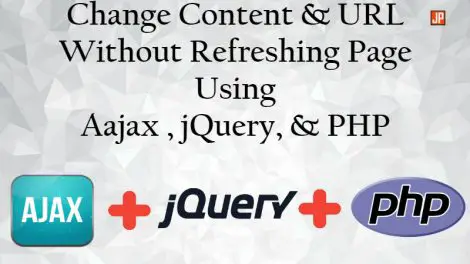In this article, I will discuss Redirect HTTPS to HTTP using .htaccess File. In some cases, you want to redirect your website from HTTPS to HTTP.

To redirect HTTPS to HTTP, you have to write some code in .htaccess file. If you don’t know what is .htaccess file and how to edit .htaccess file, read this article: About .htaccess file.
Finally, you need to add below code instructions into your site’s .htaccess file.
Force Redirect HTTPS to HTTP
# Redirect HTTPS to HTTP RewriteEngine On RewriteCond %{HTTP:X-Forwarded-Proto} =https RewriteRule ^(.*)$ http://%{HTTP_HOST}%{REQUEST_URI} [L,R=301]
As a result, your website will redirect HTTPS to HTTP.
Like: “https://example.com” to “http://example.com”
Releated Articles: